Using the Userwidget, you will be able to install our IPTV Media Player on your device.
Samsung TV
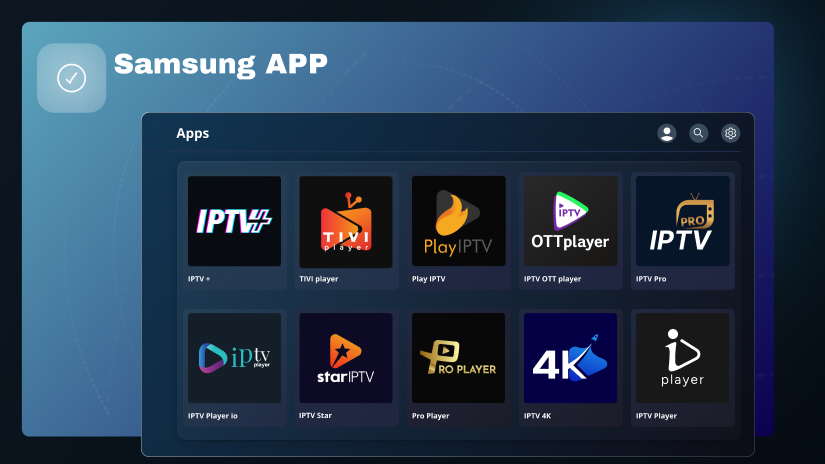
IPTV Player.io
Install
1. Unzip iptv-player-io.zip file
2. Take a clear USB stick
3. Upload userwidget folder to the USB stick
4. On Samsung tv go to the apps menu (make sure you are connected to the internet)
5. If you already have installed this app on your tv make sure you have completely deleted it before installing the new one
6. Plug USB to Samsung TV (app must be installed automated)
